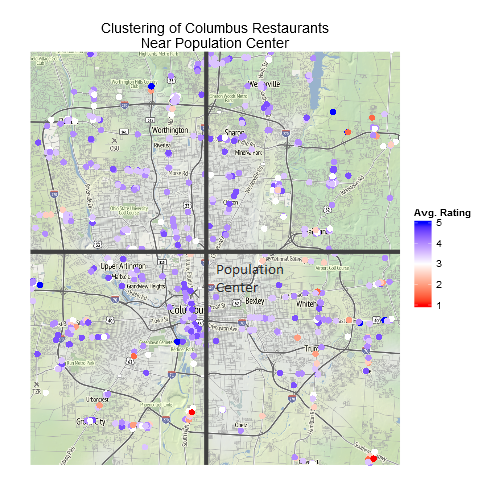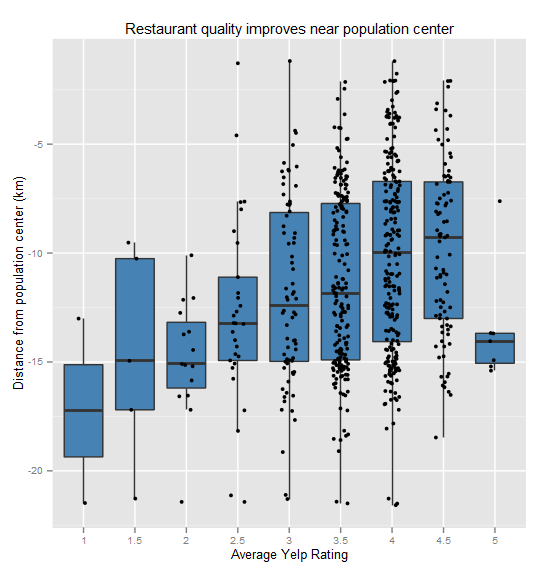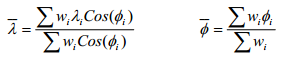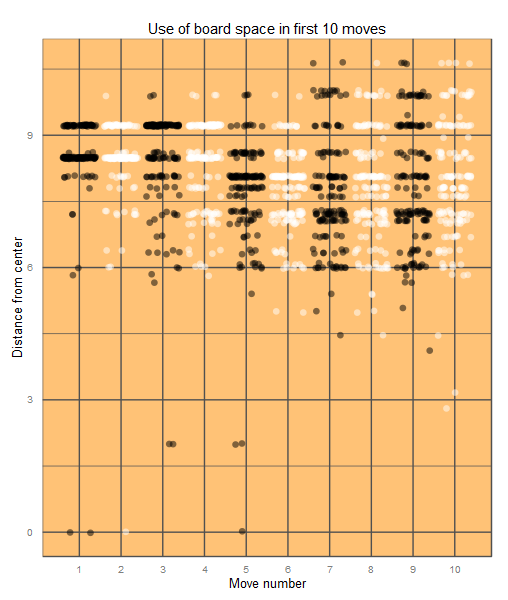Until recently, Udacity has specialized in technical courses. However, late last year they released Tales from the Genome, an introductory course on genetics. I was a bit skeptical of how the material would be presented, but I was interested enough in the subject to give it a shot.
The first thing I noticed about this course were the varied types of video. Although some of the lecture content is in the traditional Udacity style of whiteboard instruction, this course includes “in-person” lectures with instructors Matt and Lauren, interviews with professionals in the field, and discussions with everyday people who have some sort of genetic story relevant to the course. I like this idea, but I found the quality of the content to vary widely. Most of the interviews with professionals were interesting, but many of the “everyday person” discussions were not engaging. For example, they spoke to one woman who has a family history of sickle cell anemia, but didn’t seem to be well informed of how the disease actually affected herself, her family, or her community. Or in an another case they spoke with an adopted man who was searching for his biological parents. While his story was intriguing, there was no conclusion and the closest he came to finding a parent is locating some people near his hometown with a last name that could be the last name of one of his parents. Not exactly riveting. While I appreciate that these are real people sharing their stories, I feel the content would have been more interesting if Udacity had spent some additional time vetting the people before deciding to include them in the lecture content.
This additional video content makes the overall length of the course longer than the other Udacity courses I’ve taken. The video time runs about 13 hours and the quizzes and exams make for about 15-20 hours of total time involvement. The quizzes are mostly multiple choice questions, although some of them are short-response and/or include a “Why?” textbox. I like the idea behind this–there is no one grading the free responses but it encourages students to think about their answers. However, because there is so little feedback, I occasionally found myself skipping those questions by entering bogus text. While the short response questions weren’t as effective for me as intended, I do encourage Udacity to keep experimenting with alternate methods of assessment. Their code analysis/checker is phenomenal and it would be great if they could do something similar for non-technical classes. The only gripe I have about the multiple choice questions is that sometimes I did not know the answer and there’s not always a clear way to find the correct answer. I would love a “I don’t know” button that would mark the question as wrong but then give the answer with an explanation. The only other option now is to try all the combinations and then be confused by the correct answer.
Probably my favorite thing about this course was the wide variety of material. It was an entry level course with a lot of breadth and little depth, but I felt like it gave me an interesting look at many questions and problems in genetics today.
A final note: This course is sponsored by 23andMe, a genetic testing company. I was already a 23andMe customer before taking this course, but non-customers might feel like they are being advertised to. The inclusion of 23andMe marketing information is subtle and well-integrated with the course syllabus, but may turn off some people looking for a “pure” educational experience.
Overall I did enjoy this class, mostly due to the information that I learned. However, it still felt a little “beta” to me. I am excited to see Udacity branch out from technical courses, but the model used in Tales from the Genome isn’t quite polished enough for me to completely endorse it.